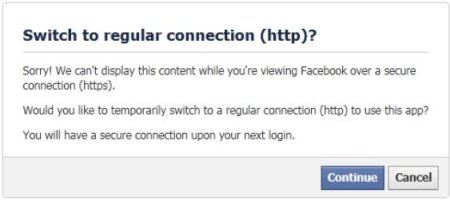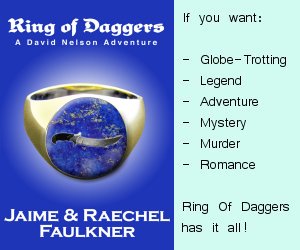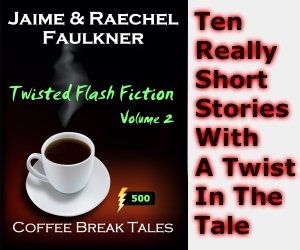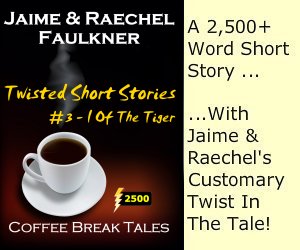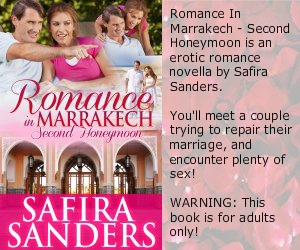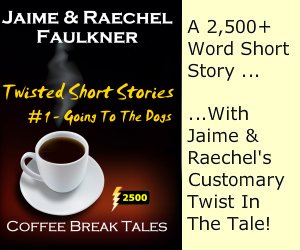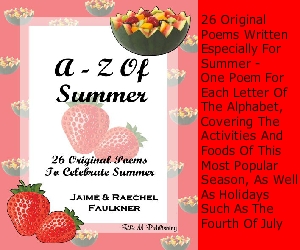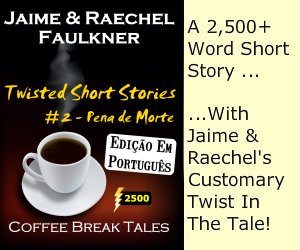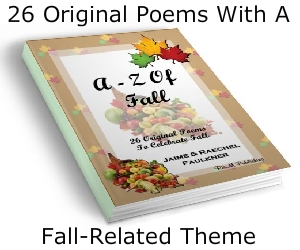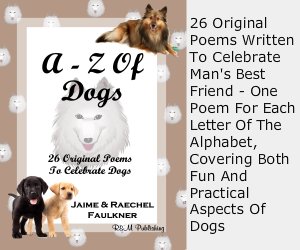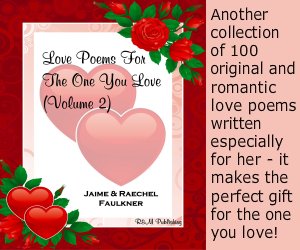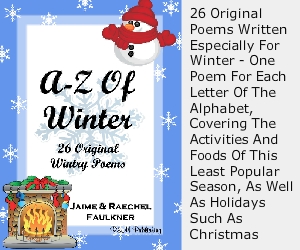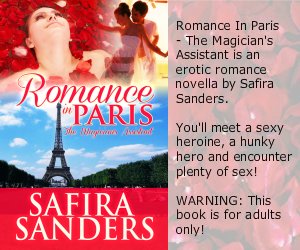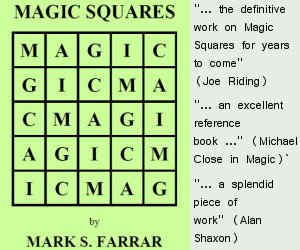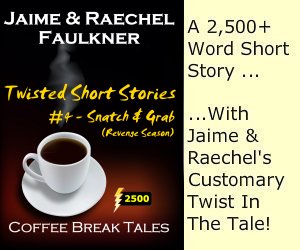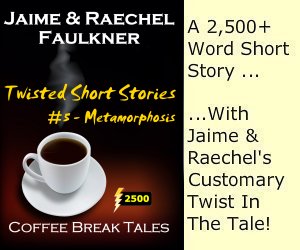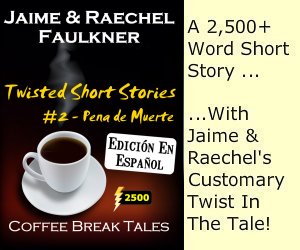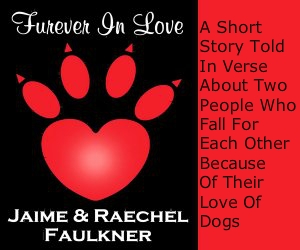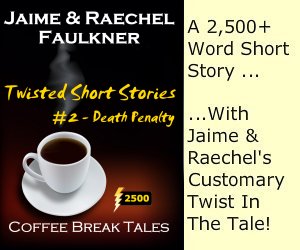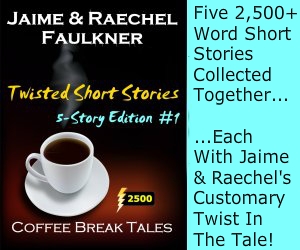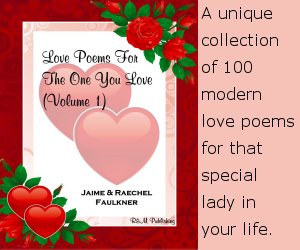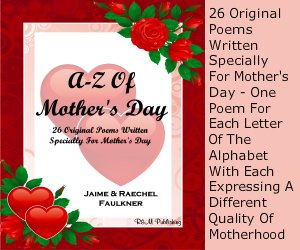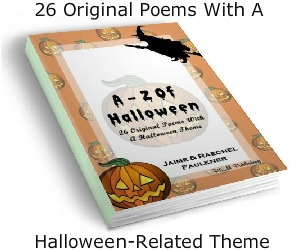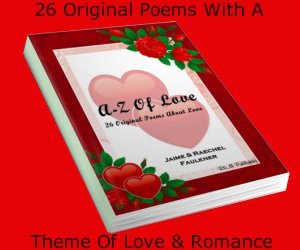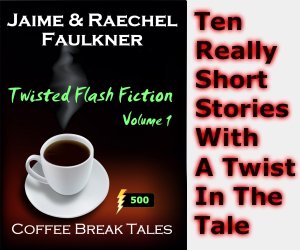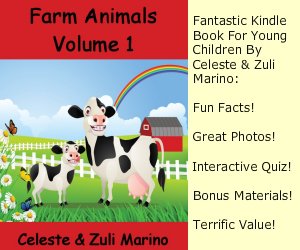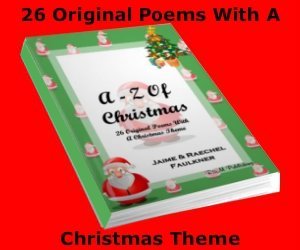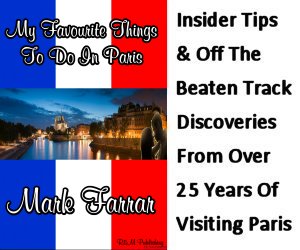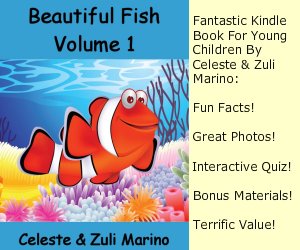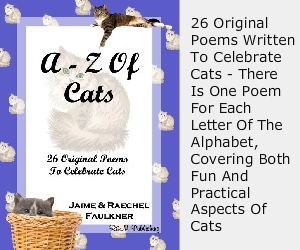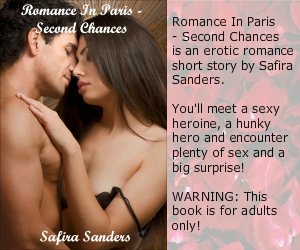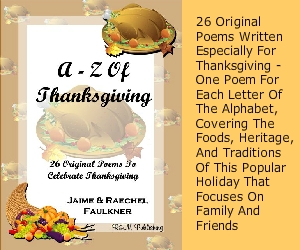Facebook Secured – Setting Up Your SSL
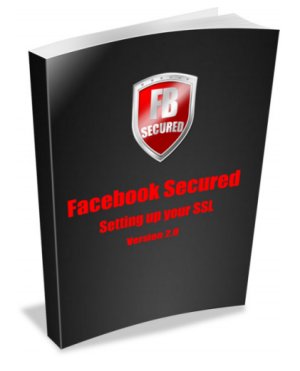 Facebook Pages are the best way to get your message to the Facebook masses. It is not only a secondary source for traffic but a dynamic resource for interacting with your customers.
Facebook Pages are the best way to get your message to the Facebook masses. It is not only a secondary source for traffic but a dynamic resource for interacting with your customers.
On March 11, 2011, Facebook switched its primary scripting language from Facebook Markup Language (FBML) to iFrames. FBML is a very static format and limits what you can do with your Pages.
In contrast, iFrames provides you with the potential to create more dynamic and personalized Pages.
With iFrames you can host files on your websrver and then display them within Facebook. You can use HTML, CSS, or even WordPress themes to create pages that are unique and branded to your business.
Without getting too techie, iFrames by creating an App, short for application, which is how people are able to place content on Facebook. Games like Farmville are applications. After you create your own App you use it to read and display files located on your server within Facebook. If you update a file on your server the App then updates your Facebook Page as well.
Once you get the iFrame App all set up, it is really user friendly and customizable.
Facebook also recently started to recommend that its users use a secured connection to view Facebook. In fact, all Apps must be hosted on a secured server beginning October 1, 2011. This is being done to help protect user’s privacy from the bad guys out there trying to steal from you.
While this is a good thing, meant to protect Facebook’s members, it also impacts how your Pages are delivered. Chances are most Pages are currently served on a traditional web server. This means that the data is being broadcast using an unsecured protocol.
So if a Facebook member has opted to use the secured Facebook option when they go to your site they will see this:
If your Facebook Pages and Apps are not secured and your visitors are browsing securely (The most influential Facebook users almost all are!) then that is what they will see. So just imagine how many Facebook visitors you and your clients are potentially losing.
Ask yourself which group you’re in. Are you someone who sits back and let’s Facebook ‘slap’ your page away from you? Or are you an action taker that benefits while everyone else sits on the sidelines?
Do not get caught out and lose your Facebook pages and your clients’ Facebook pages because you are not prepared.
We have just released a step-by-step guide that walks you through how to set up your own SSL certificate on your own domain.
This topical guide will cost you only $4.95, so get your copy today and don’t get left out in the cold.