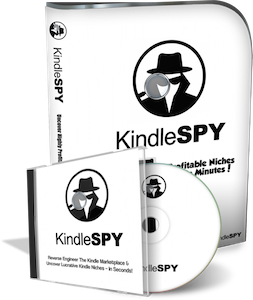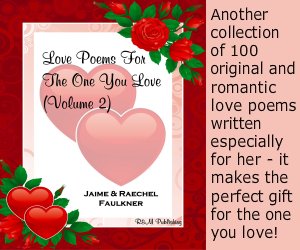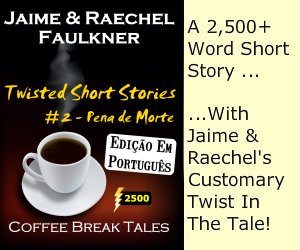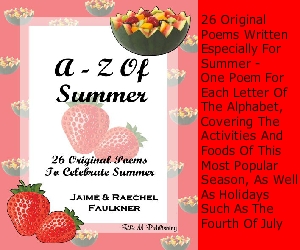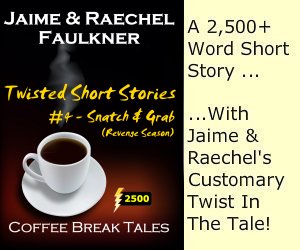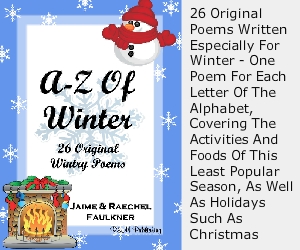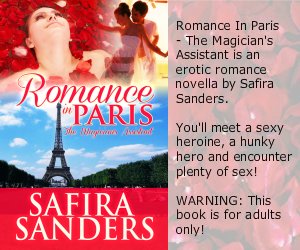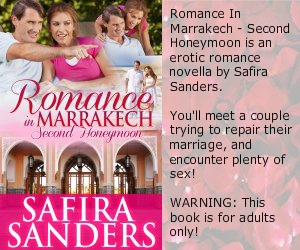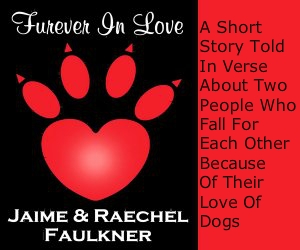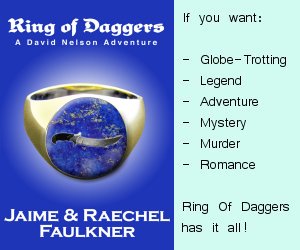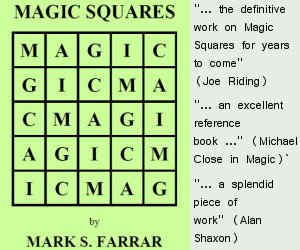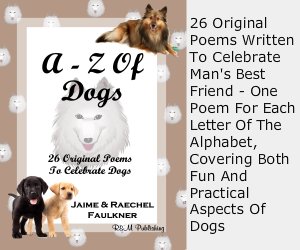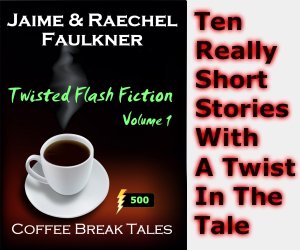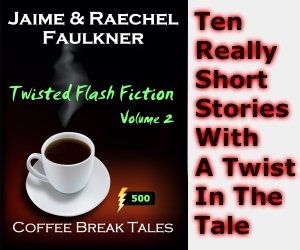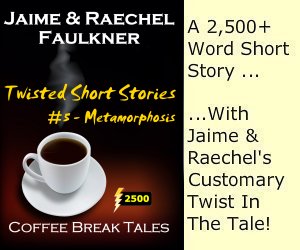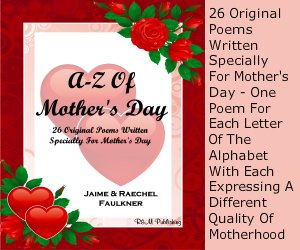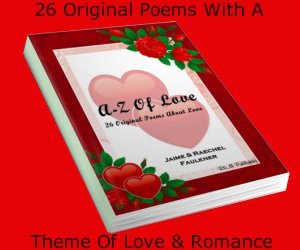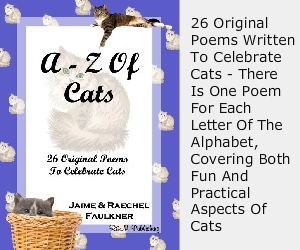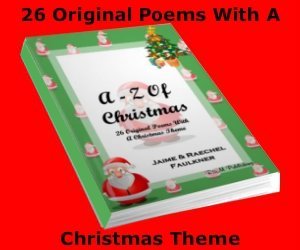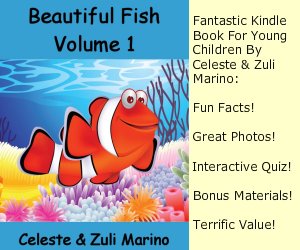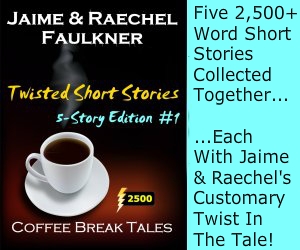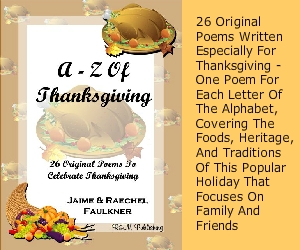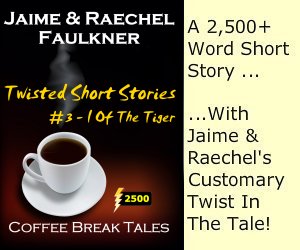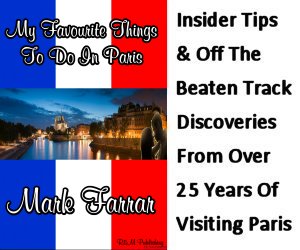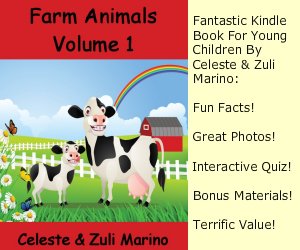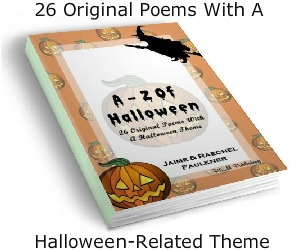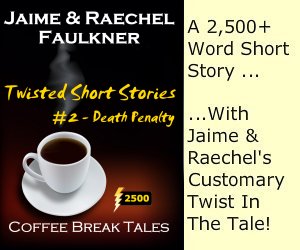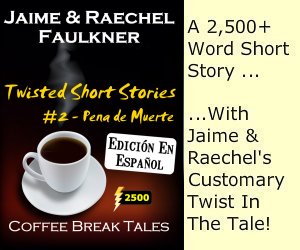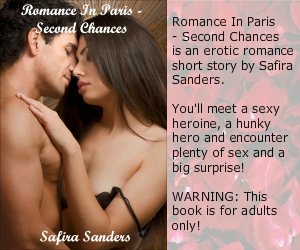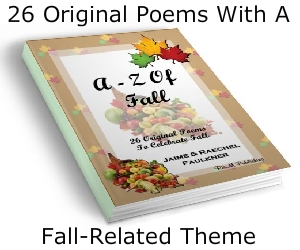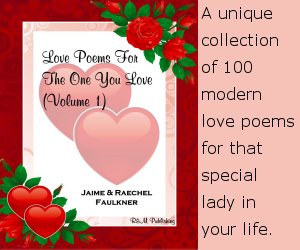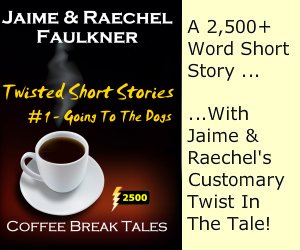KindleSPY Review
It’s been a while since we posted anything here, which is entirely because of other priorities, but we thought we’d break our silence by reviewing a new product that will be very useful to a lot of writers.
It’s called KindleSPY, and it was created by Wes Atkins.
So, an obvious first question – what does it do?
You’ve probably already heard the advice that the best way to succeed is to model those who have already succeeded.
In fact, it’s the exact same strategy recommended by all of the Amazon FBA courses out there – find products that are already selling well and out-market the current vendors.
And that’s what KindleSPY helps you do in the Kindle marketplace – it reverse engineers what’s selling well and helps you zero in on the most profitable topics to write about.
It analyses the top results and shows you various statistics about those books that will let you see at a glance whether it’s a topic worth pursuing.
Let’s take a quick look at a sample screenshot of the output:
 |
As you can see, it displays the top 20 results and for each one, it shows you the current price, approximately how many sales per month and the corresponding revenue it generates, the number of reviews, and the sales rank (aka BSR).
At the top, the average sales rank, sales revenue, price and number of reviews are shown, which gives you an instant view of whether this topic is likely to be profitable or not (assuming you can get your book to rank in the first 20 places, of course).
At the bottom, you’ll see the total estimated sales revenue for all of the books listed, and you’ll also find an Export option, which will create a CSV file for you to import into Excel (or any similar spreadsheet software).
There’s also a second way to view the output, and that’s as a “word cloud”:
This is very similar to the tag clouds you see on a lot of WordPress sites, and it basically shows the most common words from the titles the software has analyzed, with the more frequently-used words shown in larger font sizes.
This analysis too can be exported if you want.
You can run these analyses on three different types of Amazon page:
- Kindle Bestseller listings.
- Kindle search results.
- Author pages.
What We Love About KindleSPY
There are many positive aspects to this software:
- It’s quick and easy to install – it really does only take a few seconds, and if you get stuck, there are a couple of short videos to help you do the necessary.
- It’s easy to use – especially with the three tutorial videos that explain the three ways of using this tool.
- It’s fast.
- It’s compatible with both Windows and Mac computers.
- Because it’s a browser extension, it sits on your toolbar unobtrusively until you need it.
- You don’t have to be on an Amazon site or page to start using this tool – just click the KindleSPY icon and it will open up the Kindle Bestsellers page in a new tab for you.
- You can easily export the results for later analysis and comparison.
- Although we see this tool being used primarily for non-fiction topics, there is no reason why you couldn’t use it for fiction books too.
What We Would Like To See Improved
There’s not much we don’t like about this tool:
- It’s currently only available for Chrome, although Wes does says he will be introducing a Firefox version soon.
- It would be nice if the tool could display the number of pages in each book, just to give you an idea of what would be expected in that market.
Update: We’ve just discovered that the page count is included in the CSV export, so kudos to Wes for thinking about this one too.
In Conclusion
KindleSPY really is a great little tool, and with the enhancements that Wes says he will be developing, it will only get better.
We strongly encourage you to check KindleSPY out by watching the short demo video to discover how you can use this revolutionary new software to home in on profitable Kindle topics.
NOTE: Never ever use PLR or scraped content of any kind on Kindle/Amazon sites because they can and will detect it and then delist your book (or worse)!